When managing your compliance information, you may need to edit or delete a course from within your account. This can be due to:
-
Accidental reporting of credit already applied
-
Inaccurately reported credit hour(s)/subject area category
-
A course reported in error
Individual licensees can only edit/delete credits that they, themselves, have reported to their own account. These are often referred to as "self-reported" or "manually reported" courses.
Please note: Editing is only available for course titles, educator, or date completed information at this time.
- If the subject category or hours earned details of a self-reported course are incorrect, the entry must be deleted and then re-reported appropriately.
To edit a self-reported course:
1. Log into your CE Broker account
2. Scroll down to view your Course History
3. The right side of your courses will indicate three dots: ...
- Click the ... icon
4. Click "Edit Course" to make the necessary corrections
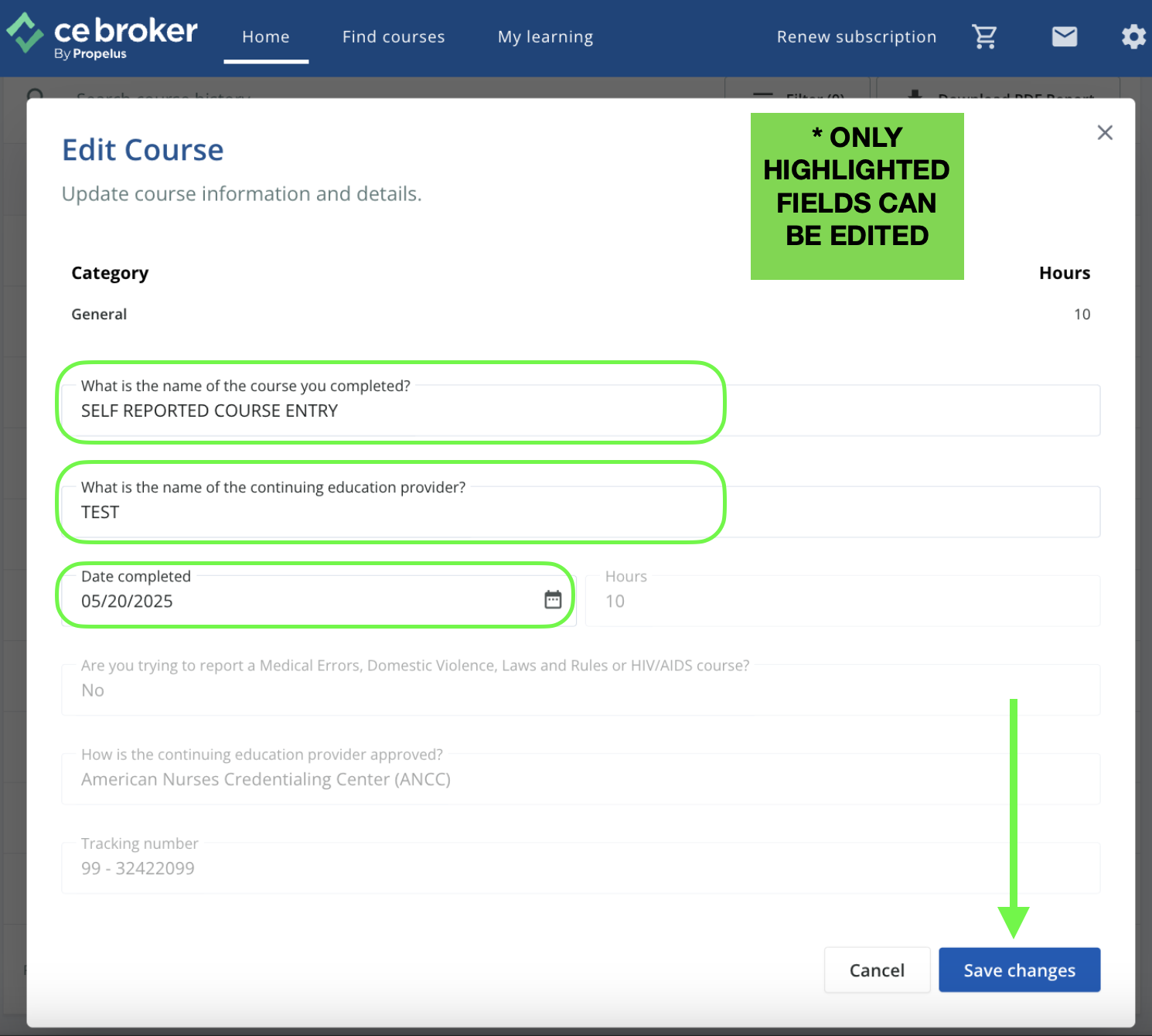
5. Click "Save Changes."
To delete a self-reported course:
1. Log into your CE Broker account
2. Scroll down to view your Course History
3. The right side of your courses will indicate three dots: ...
- Click the ... icon
- If you do not see the option to delete a course, then it was reported by the educational provider, and you will be unable to delete it manually. (* See section below.)
4. Click on the dots next to the course that needs to be deleted, then click Delete Course.
The course will immediately be removed from your Course History. All deleted courses can be found under the Removed tab of your Course History.
*If you need to delete a course that was reported on your behalf by an education provider, our Support team can assist you. Simply start a chat to request a course removal from a Support agent or you can email your request to support@cebroker.com.
The following details must be included in your request in order for our team to assist you in removing an inappropriate credit:
- Your name
- Full license number (Including any letters if applicable)
- The email address on file for your account
- The title and completion date of the course you want removed
