All CE Broker accounts include a Course History section. This space is dedicated to listing out each course that has been either manually reported by you to apply to your requirements or submitted on your behalf by the education provider directly.
The Course history can be found on the Overview/Home page when logged in and gives each licensee the ability to filter the completed credits by date, course name, and subject area. It also allows access to download certificates and delete inaccurate self-reported credits.
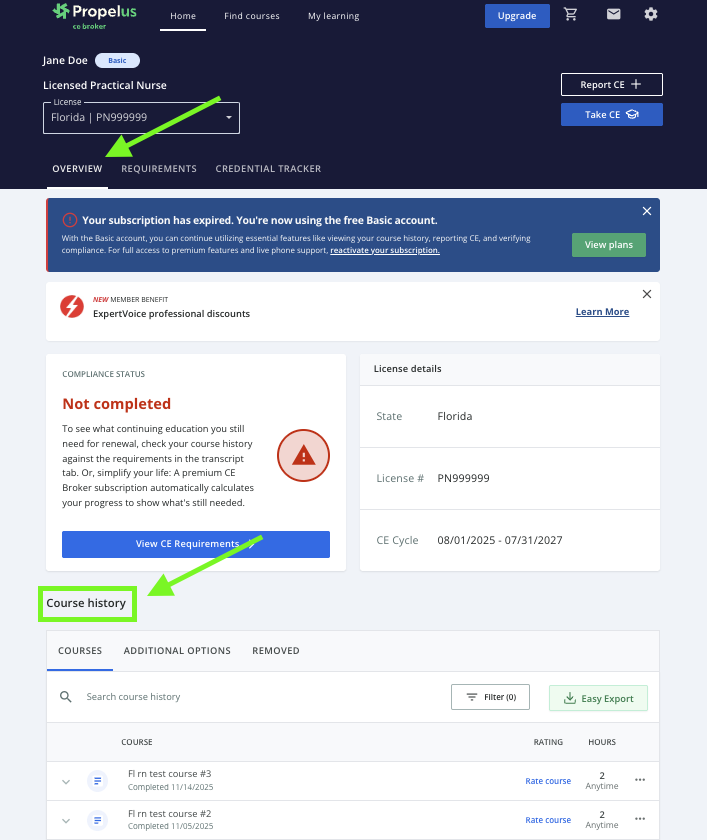
At a glance, the Course History clearly displays:
Course name
Date of completion
Number of hours
Clicking on a course will provide additional details, such as:
Profession and Subject area to which the hours were awarded
Submission date
Name of the educational provider
- Delivery method of course content
Any certificates or documentation uploaded to the entry
Downloading Certificates
Certificates that have been uploaded to the course entry can be saved to your device from your Course History page.
To retrieve a certificate:
1. Locate the course in your Course History.
- Courses are listed by date in reverse chronological order.
- You can use the search bar to type in the name of the course you are looking for.
-
Filters are also available to search for courses in a specific date range or subject area
If you need to look for a specific subject area in your course history, you can use the Filter to locate the correct courses:
2. Click on the course to view the course details and scroll down to review the attachments.
3. Click on the downward (download) arrow to save the file to your device.
Alert Messages
Your Course History immediately notifies you if a course is not counting towards your continuing education.
An alert message will display if:
- The course was not approved by your Regulating Entity at the time of completion
- The course was not approved for your profession
-
The course was taken outside your renewal period.
These messages appear as a yellow triangle ⚠️ on the Course indicated.
Clicking on the course will clarify the reason the credits are not being counted.
Sometimes, a course may display on your Course History with zero hours. Click here for additional information.
Editing/Deleting Courses
If a course was reported to your account in error or with inaccurate information, you can use the Course History to remove it. Click here for more information.
