(Press the "play" button below to experience a detailed explanation)
While CE Broker is not an educational provider, all of the courses advertised on the CE Broker Course Search have been pre-approved by the necessary regulating entities to satisfy CE requirements.
There are many course options to assist in satisfying your specific needs, including courses that can be taken directly through your account, that report instantly upon completion!
If you hold an Intern/Preliminary or have not been issued an active licensure, when visiting Courses.CEBroker.com/Search
- Simply enter your location and profession, then browse the most up-to-date list of appropriate courses available from thousands of educational providers.
- Search by course name, your favorite educational provider, price, popularity, subject area, and so much more!
-
Using CE Broker Without an Account
If you are unsure if a course or provider is approved for your profession or by your board please review the link below:
Is My Course Approved?
Using the Course Search with an account:
1. Log in to your CE Broker.
2. Click on Find Courses at the top of the screen.
The course search will automatically display Board-approved courses for your state and profession.
- Check out the top 3 results for courses we've vetted for quality and highly recommend!
3. To look for a specific subject area, click on the drop-down menu All Subject Areas ▾ next to your profession to scroll through and review the subject offerings available.
After selecting a subject area, the page will automatically refresh to only show you courses that have been approved by the Board for that particular subject.
4. To refine your search results further, review the Filters options on the left side of the search page.
- Expand the filter you would like to refine by clicking on it to expand your search options.
- You can search for the name of a preferred educational provider, change the course type and delivery method, or search by keywords.
- The page will reload with each selection you make to display courses that correspond with the chosen criteria.
-
Toggle on the Take it Here option to only review courses that can be taken directly from within your CE Broker account!
5. You can also sort the courses by number of CE hours awarded upon completion, and by the cost of purchase by clicking Sort by ▾ drop down option.
6. Click directly on any course you're interested in for more information about it. Once expanded, several sections of note can help you determine if you would like to take the course.
- Course Details shows how and when the course is offered, along with how credit will be reported.
- Overview summarizes the course content.
- Subject Areas indicates by which Board, and approved licensees will receive the specific type and amount of credit upon completion.
-
Depending on the type of course selected, a button at the top by the price will either indicate Learn More or Add to Cart.
Courses indicating Learn More are offered outside of CE Broker and will direct you to the education provider's website directly so you can enroll in the course.
If you need to discuss a course, reach out to the education provider that created it for assistance.
- Select the name of the Educator to view that education provider's profile page.
- From there, you can click on the direct web link to navigate outside of CE Broker in order to review course options on their CE activity offerings site directly.
- Please note that the Educational Provider profile page often indicates a contact phone number for further questions once you leave CE Broker.
Courses marked with a Take it Here label will indicate Add to Cart will allow you to access the course directly from your CE Broker account!
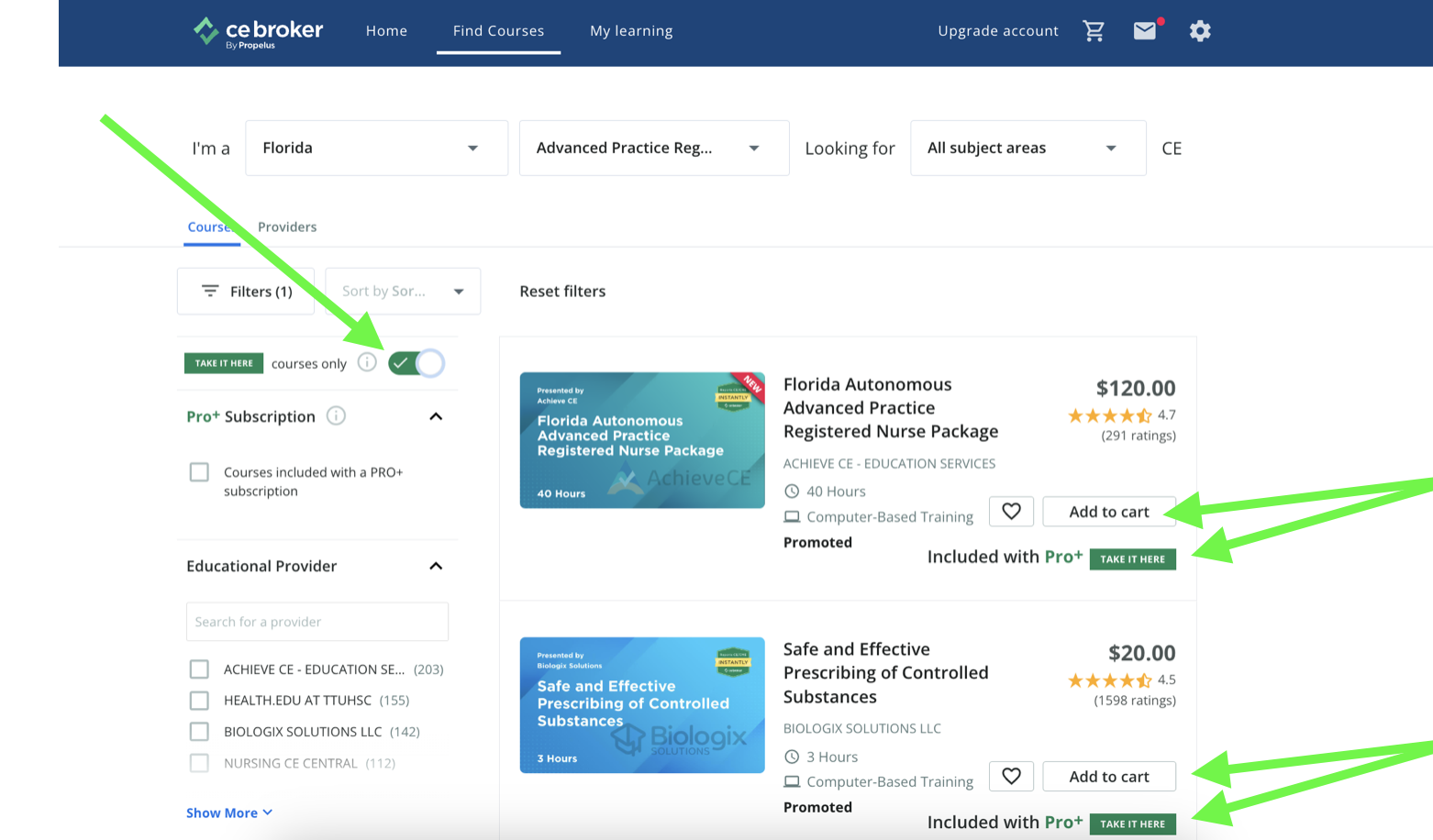
After selecting Add to Cart the button will change to say View Cart. You can also select the cart 🛒 icon at the top of the screen to review your selections before checking out.
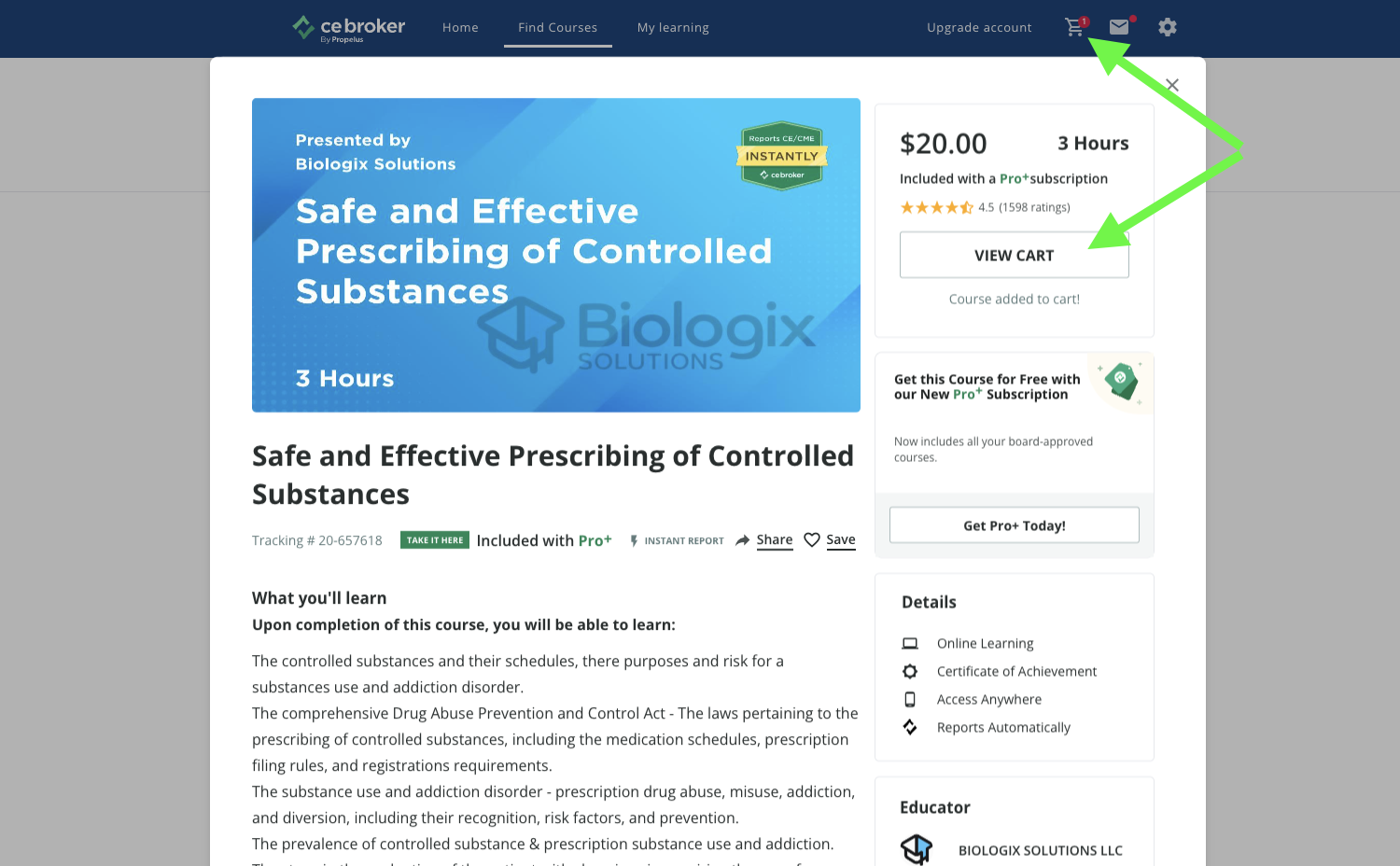
Review your cart to Remove or purchase your choices by selecting Checkout.
- Promotional coupon codes may also be applied prior to Checkout.
